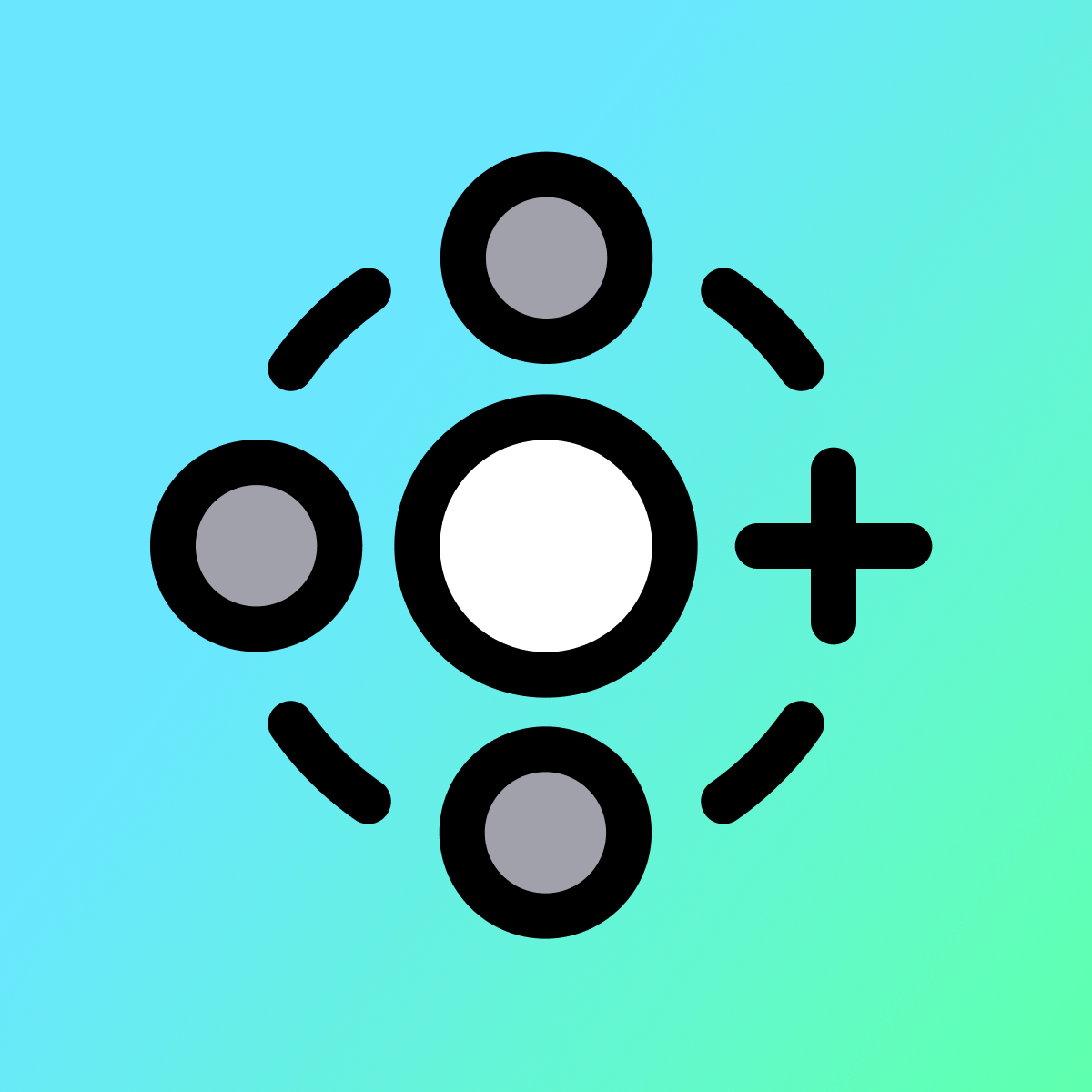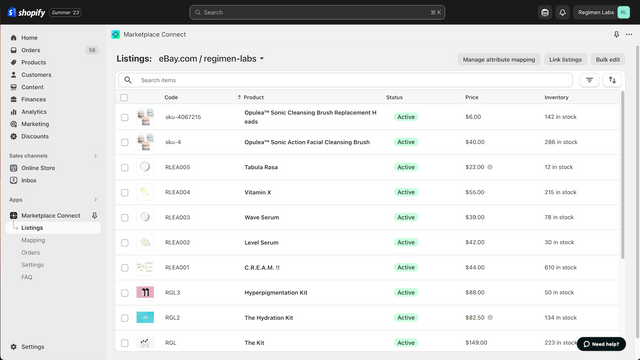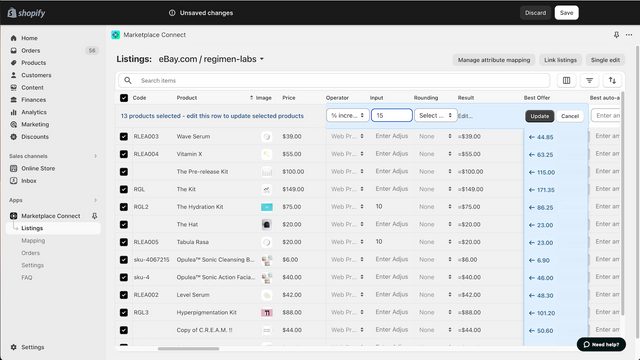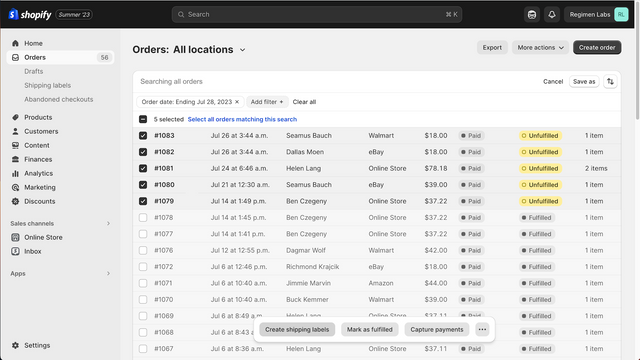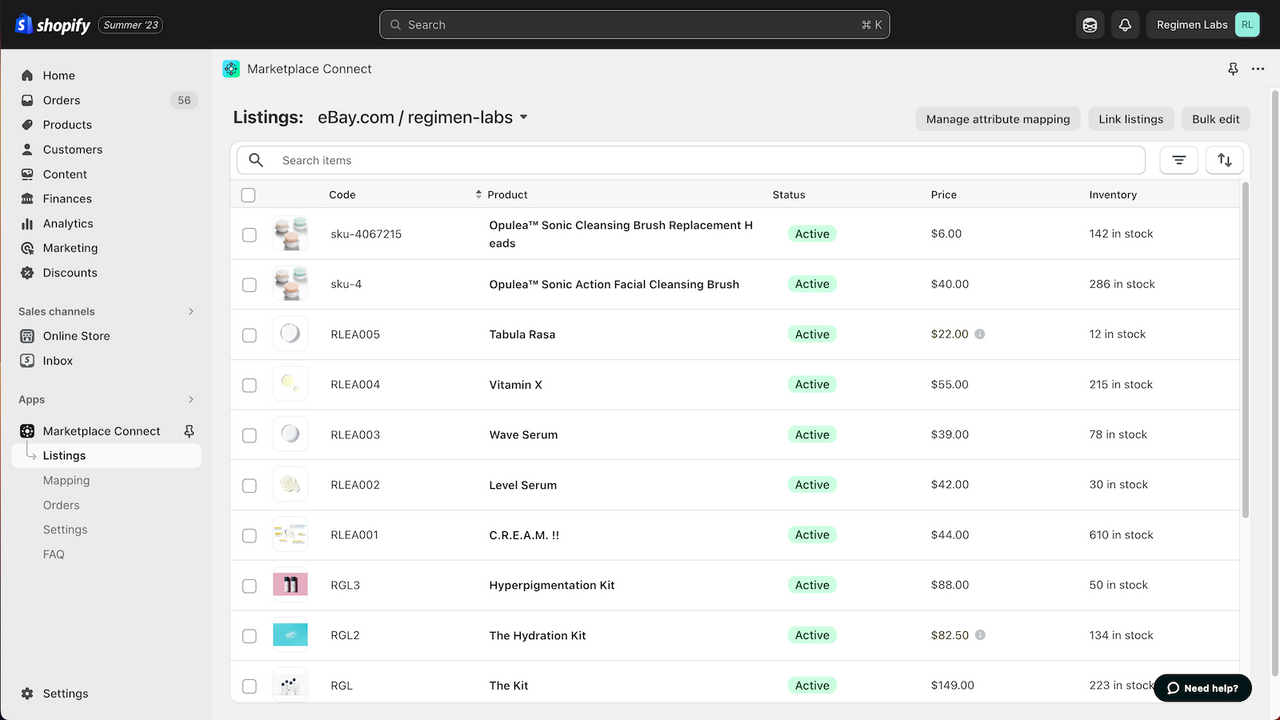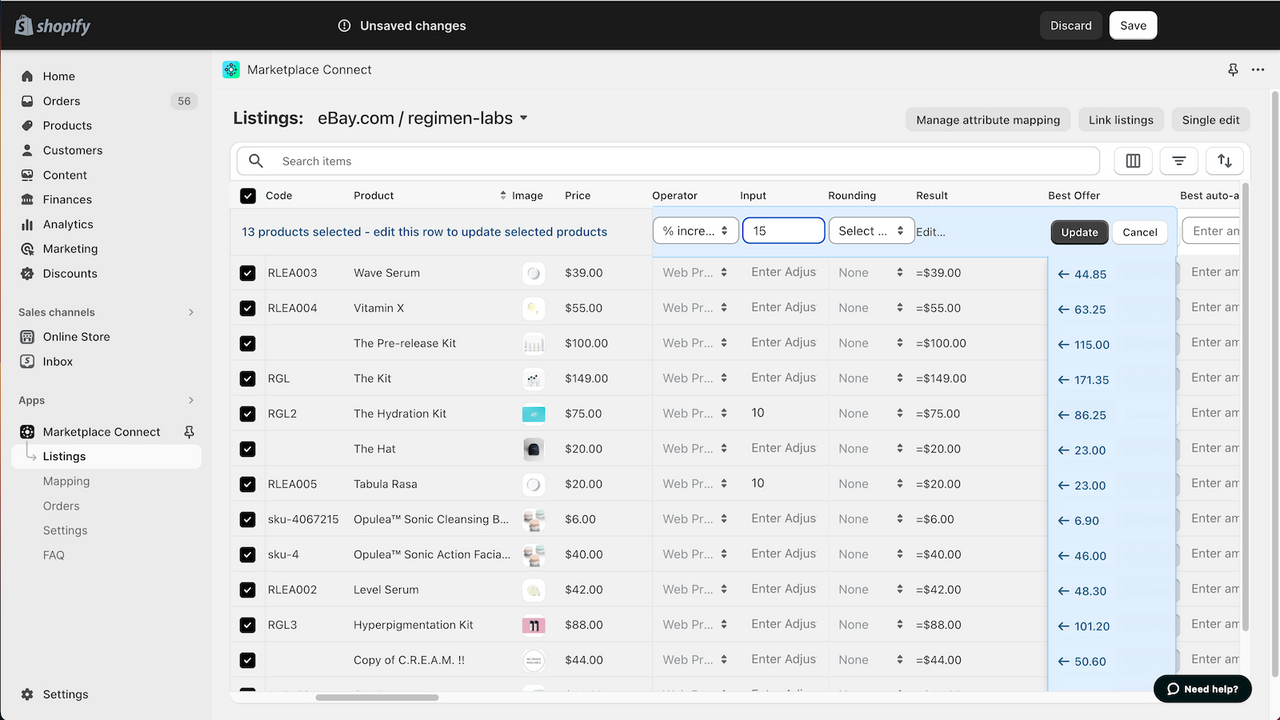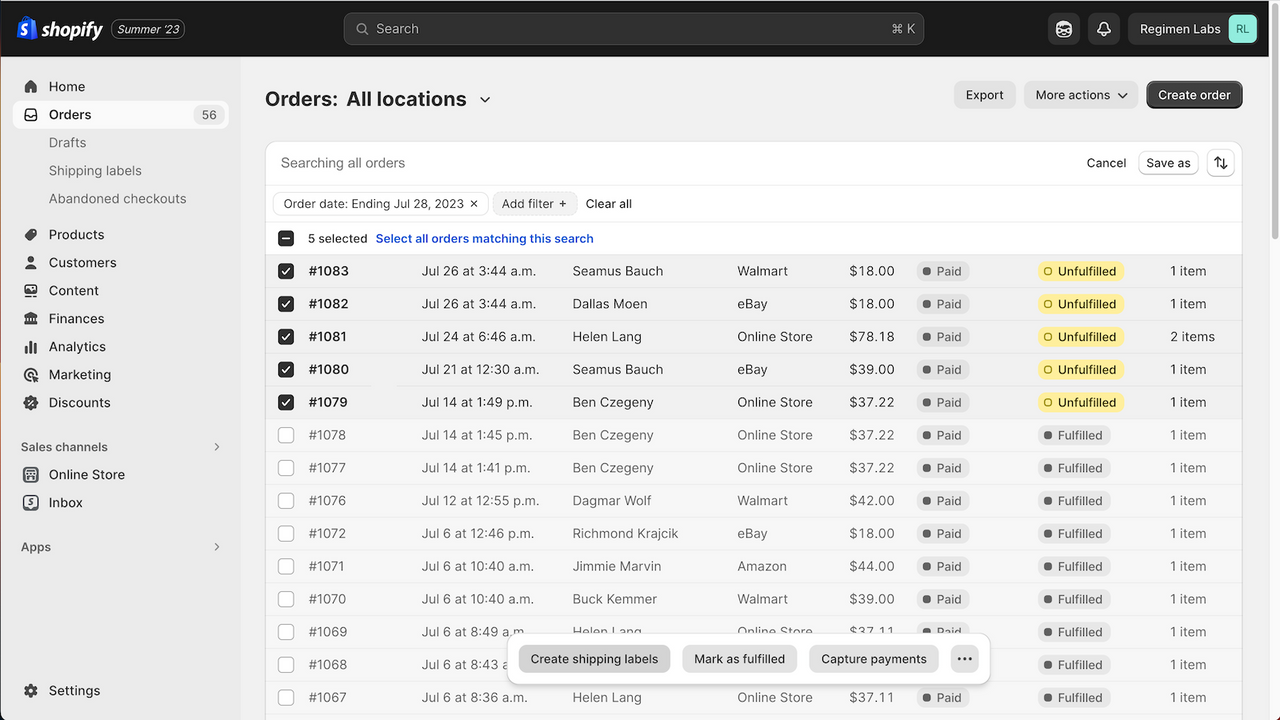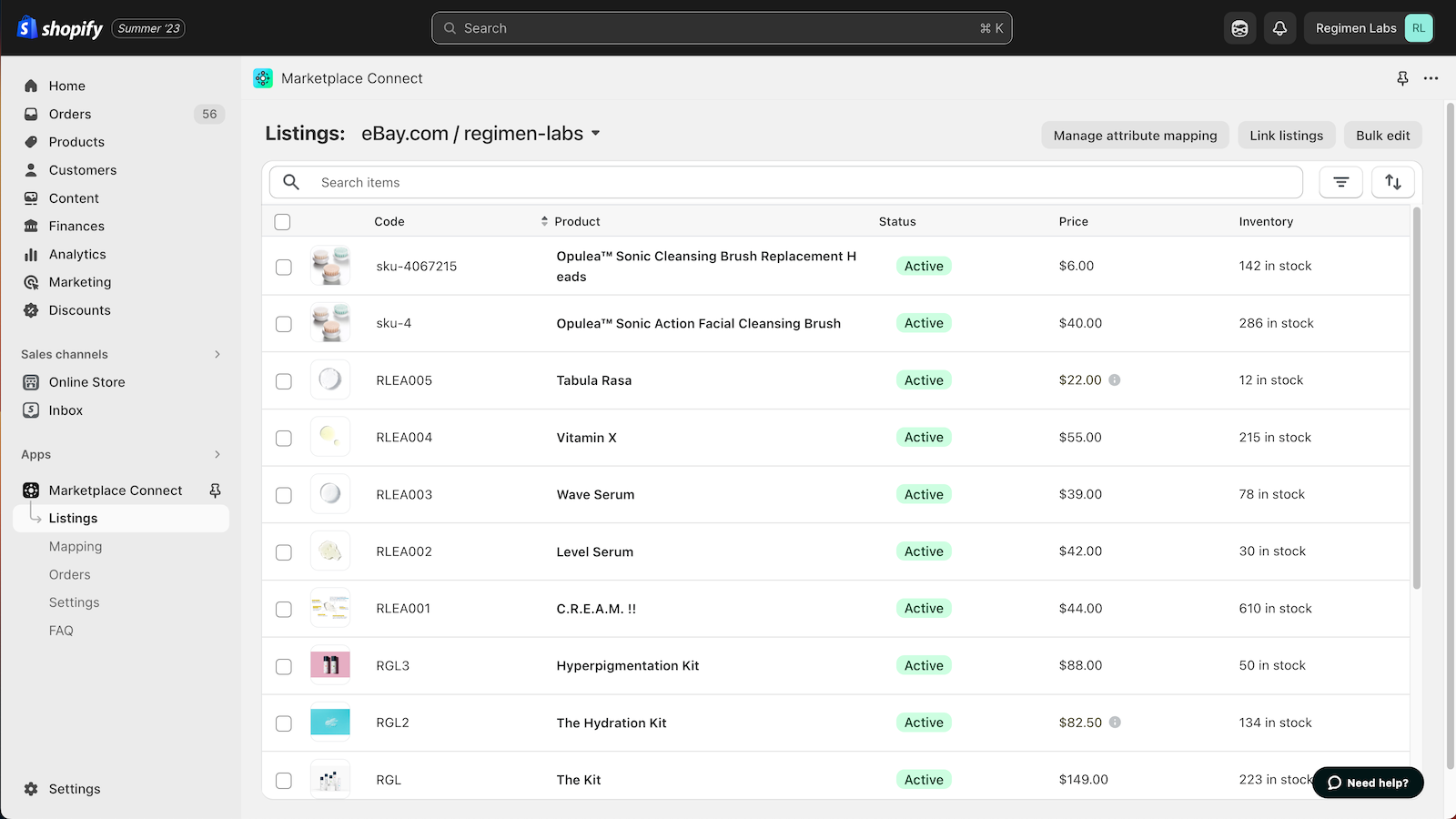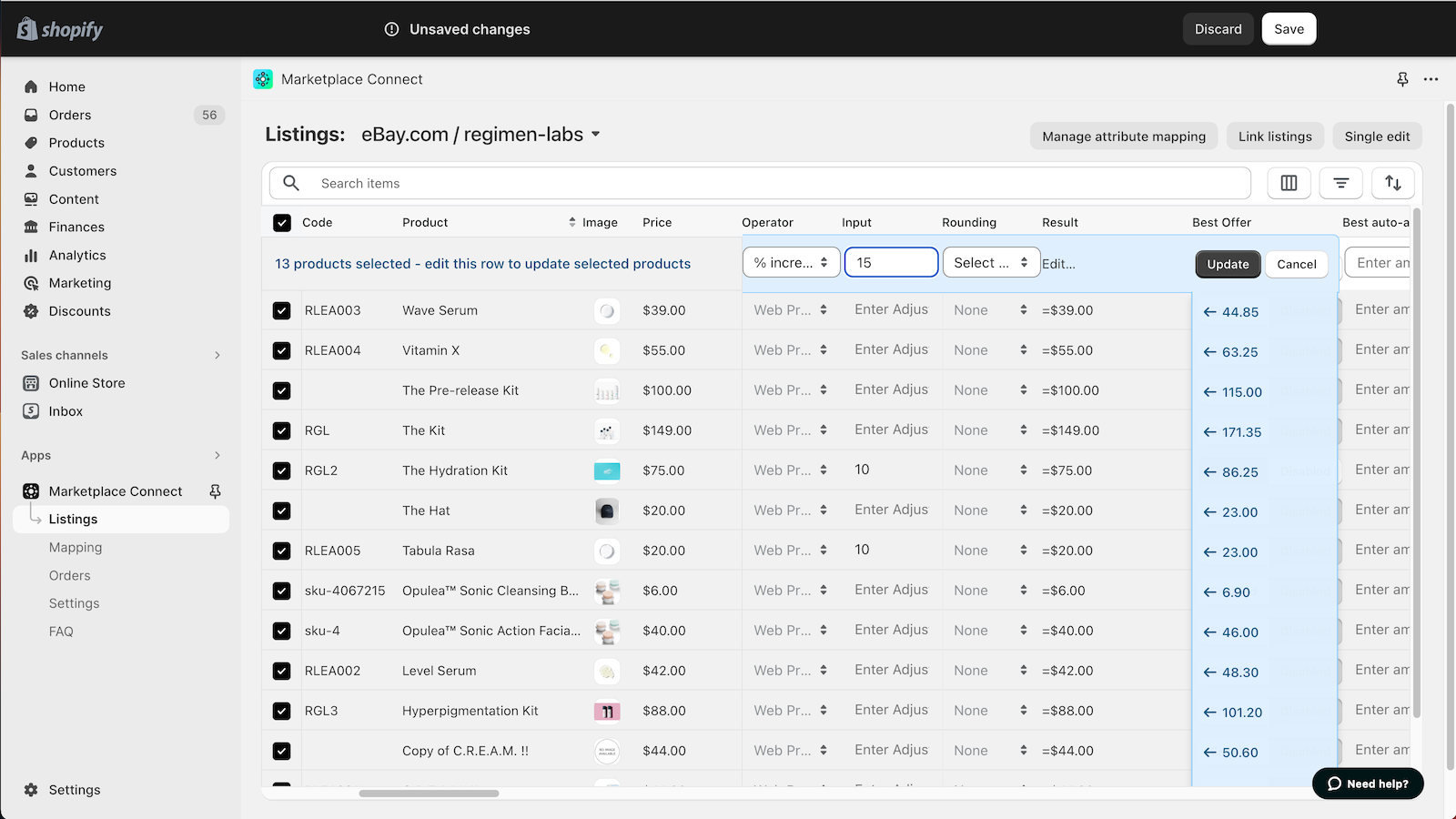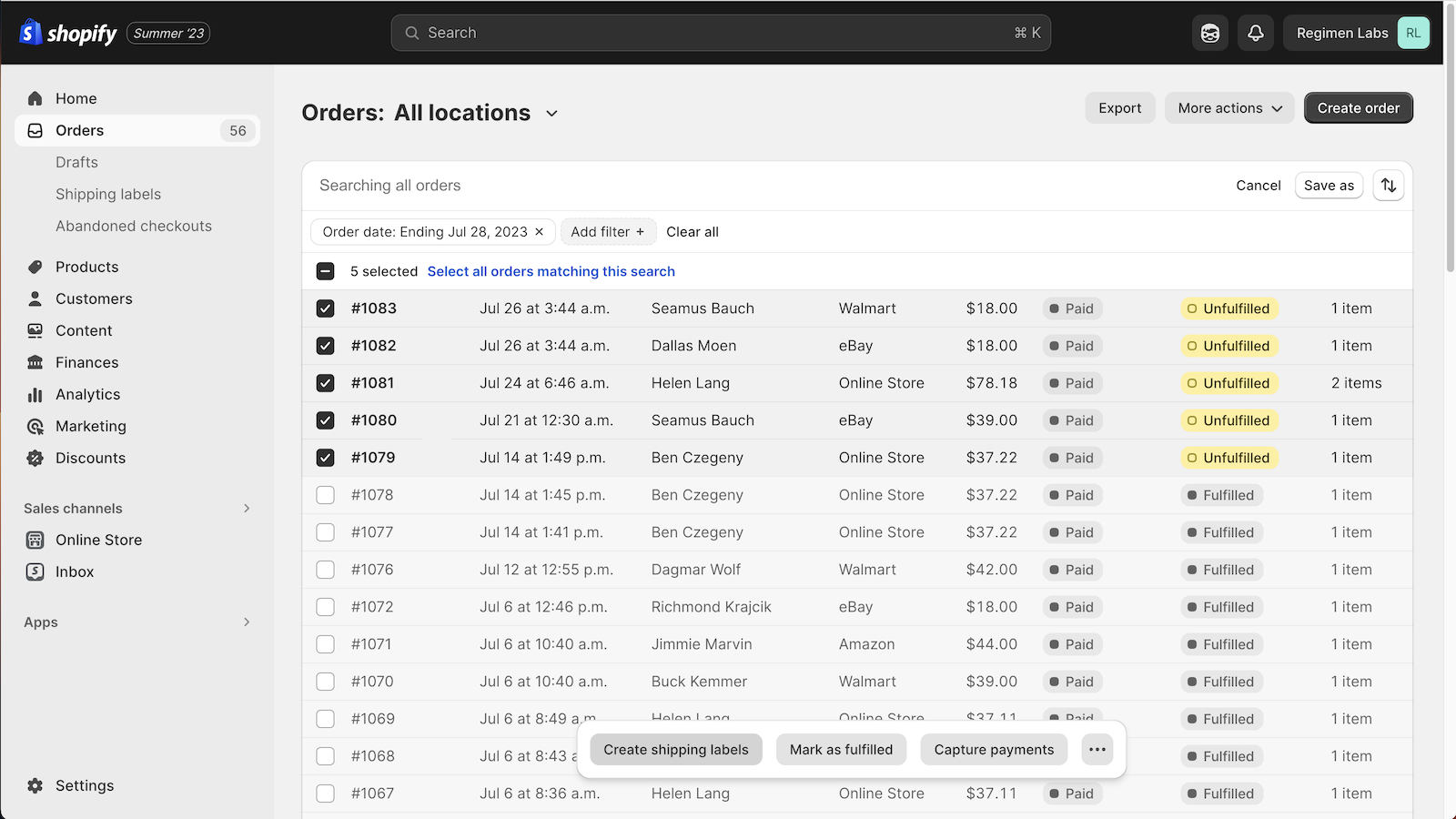Featured images gallery

Sell across marketplaces like Amazon, Target Plus, eBay, & Walmart. Manage it all in Shopify
Shopify Marketplace Connect (formerly Codisto) is the fastest and easiest way to sell across top global marketplaces like Amazon, Target Plus, Walmart, and eBay. A single integration app to connect your Shopify product catalog with multiple marketplaces to effortlessly manage and synchronize listings, orders, inventory, and measure performance all from one place, Shopify.
- Sell products on Amazon, Target+, eBay, and Walmart with seamless integration.
- Manage listings, orders, & inventory in Shopify with real-time integration
- Flexible fulfillment options to support integrated channel strategies
- Unlimited marketplace account connections for supported marketplaces
- Sell in all marketplace regions and categories with built-in currency conversion
- Popular with stores like yours
- Based in United States
Languages
English, German, Spanish, French, and Italian
Works with
- Shopify Admin
- Amazon
- Target Plus
- Walmart
- eBay
Categories
Listing management
Data migration
Pricing
Free
Free to install
First 50 marketplace-synced orders/mo free, 1% fee per additional synced-order, capped at $99/month
All charges are billed in USD. See all pricing options
Reviews (1,917)
What merchants think
This is generated by Shopify Magic. It's shown when an app has 100+ reviews and at least a 4.0 overall rating.
This is generated by Shopify Magic. It's shown when an app has 100+ reviews and at least a 4.0 overall rating.
Feedback submitted
Merchants praise this app for its responsive customer support and effective issue resolution. It simplifies managing and syncing listings across platforms like eBay and Amazon, saving time and reducing manual effort. The app is easy to set up and use, and integrates smoothly with other platforms, enhancing operational efficiency. Merchants also appreciate the educational support that helps them maximize the platform's utility.
This app makes selling items from your Shopify store to eBay a breeze. The best part though is the Live customer service. All customer service agents we have dealt with have been excellent in communication & solving any issues.
It's the best/easiest I've found to integrate large catalogues with marketplaces like eBay and Amazon. Customer support is excellent too, with minimal wait times and help with things like formulas, customisation etc. Once you're set up, it works seamlessly.
I was a bit confused during the set up so reached out to support, after a couple of emails the issue was quickly resolved, thanks Rain! The app is great as the mapping features make this app very versatile for my purposes.
Support
App support provided by Shopify.
Featured in
More apps like this


Meets our highest standards for performance, design, and integration. Learn moreOpens in new window